As an organisation using Passport to take registrations for your membership, programs or courses; you can access information related to your summarised member numbers broken down by specific categories using a Member Summary Report.
To run a Member Summary Report:
1. From your organisation dashboard, click the REPORTS option in the left-hand menu
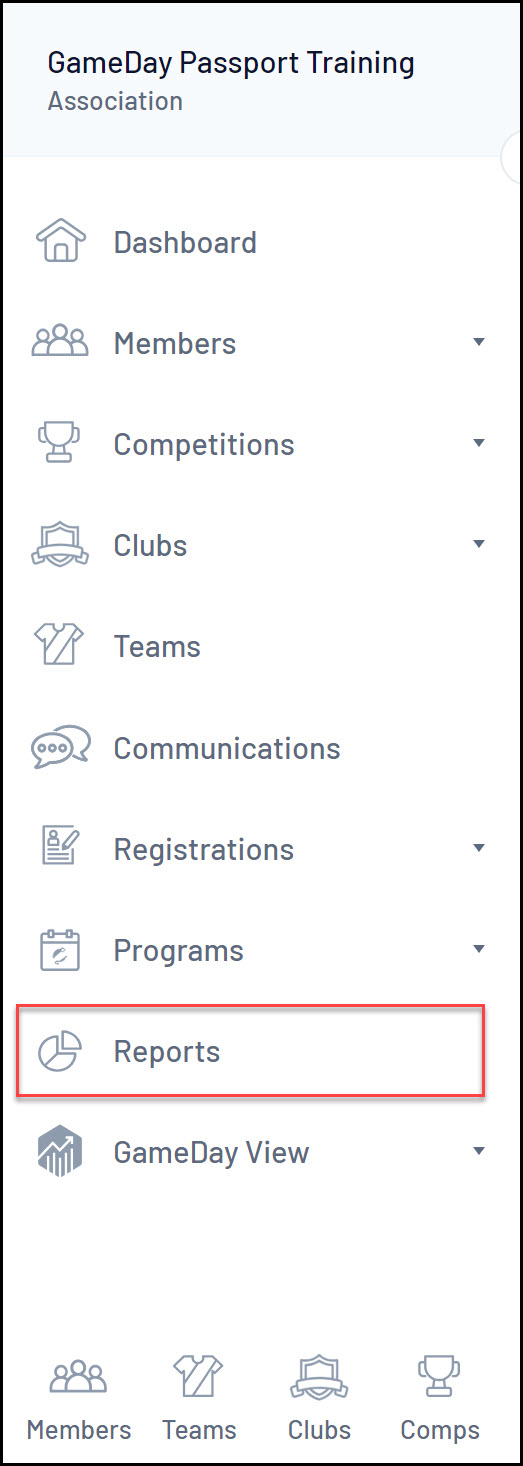
2. Select the MEMBERS category
Note: If you cannot find the MEMBERS category, your sport may have re-labelled this to PARTICIPANTS or INDIVIDUALS

3. Next to the Member Summary Report, click CONFIGURE
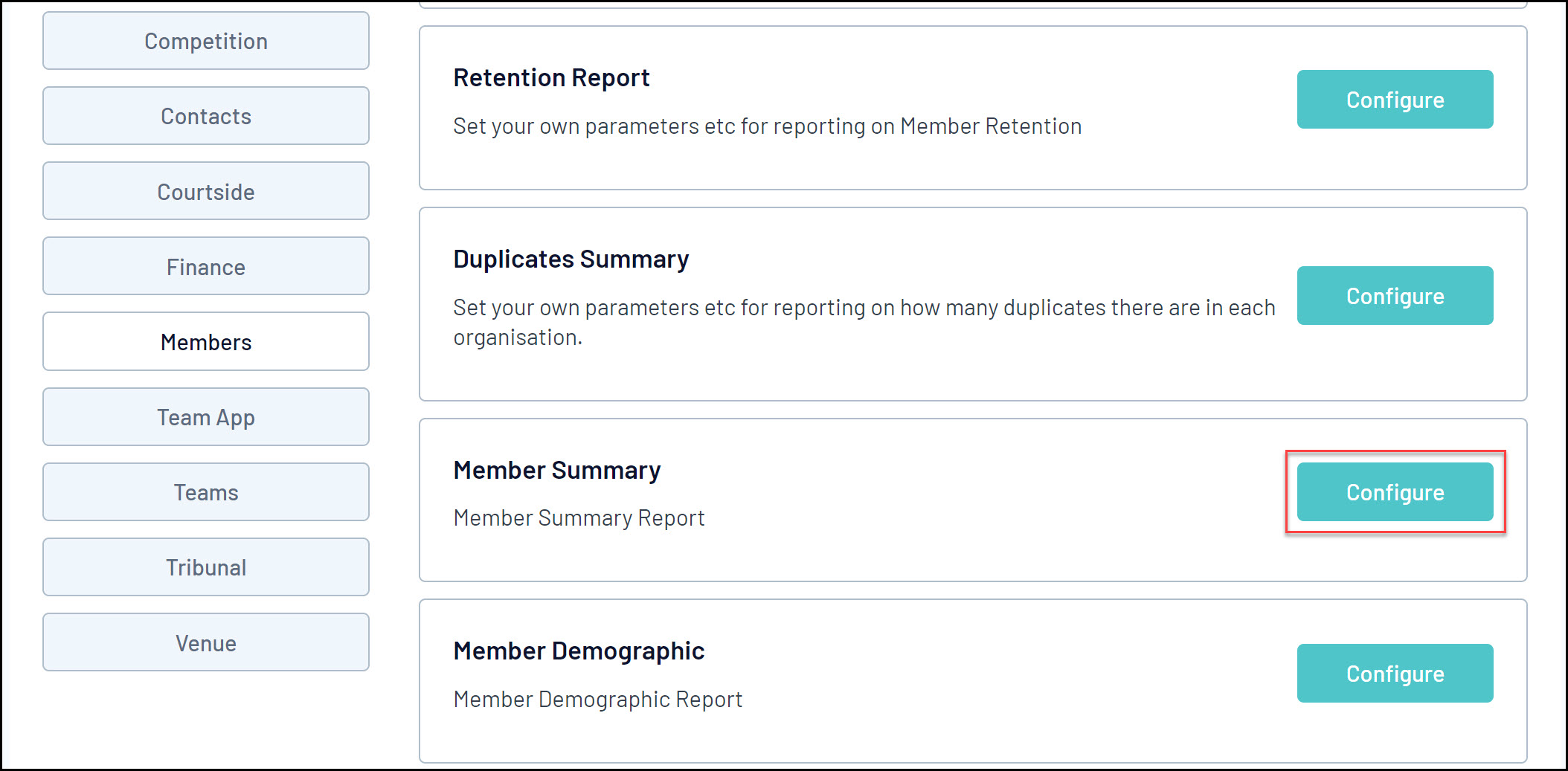
4. This report allows you to report on summarised member information by organisation (i.e. a specific Association, Club or Team), season or competition, which can be added to the report by selecting the ADD button on the relevant field in the left-hand field list.
Note: In order to pull summarised member data into the report, you must add the Number of Members field.

5. Once you've added your fields to the report, click RUN REPORT

This will generate the summarised member data based on your selected fields (ie by Season or by Organisation type).

For more information on building custom reports, click here.
