If your sport is using Contract Management features through GameDay Passport, you can run a report on your organisation's contracts using the Advanced Contracts Report.
To run an Advanced Contracts Report:
1. From your organisation dashboard, click the REPORTS option in the left-hand menu
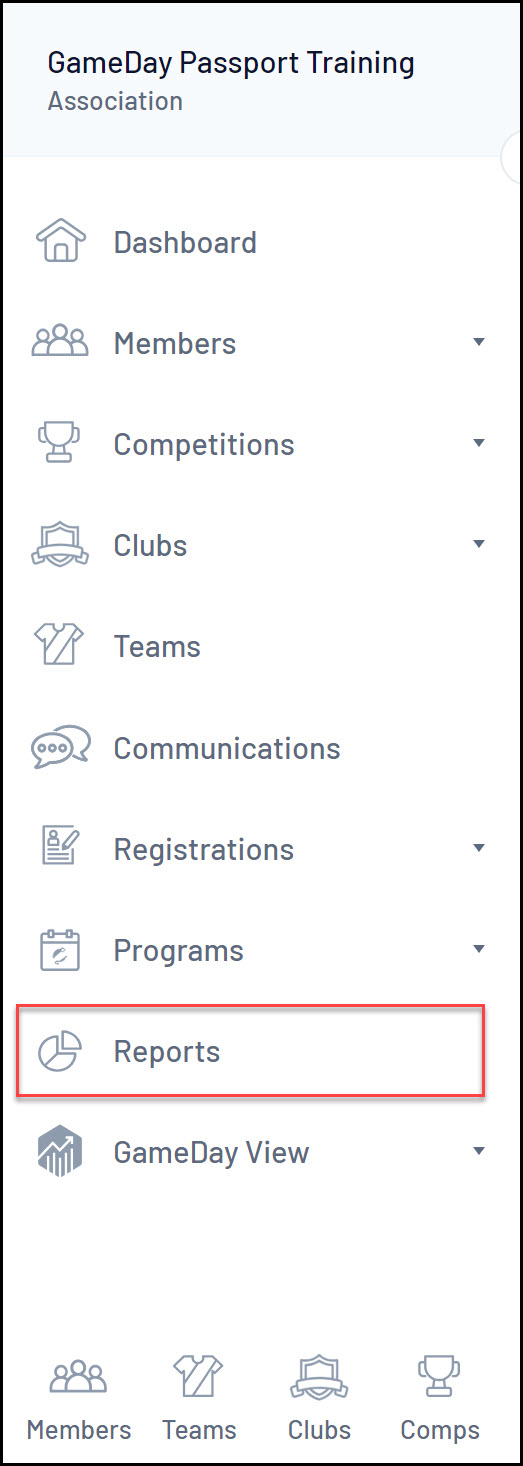
2. Select the CONTRACTS category

3. Next to the Advanced Contracts Report, click CONFIGURE
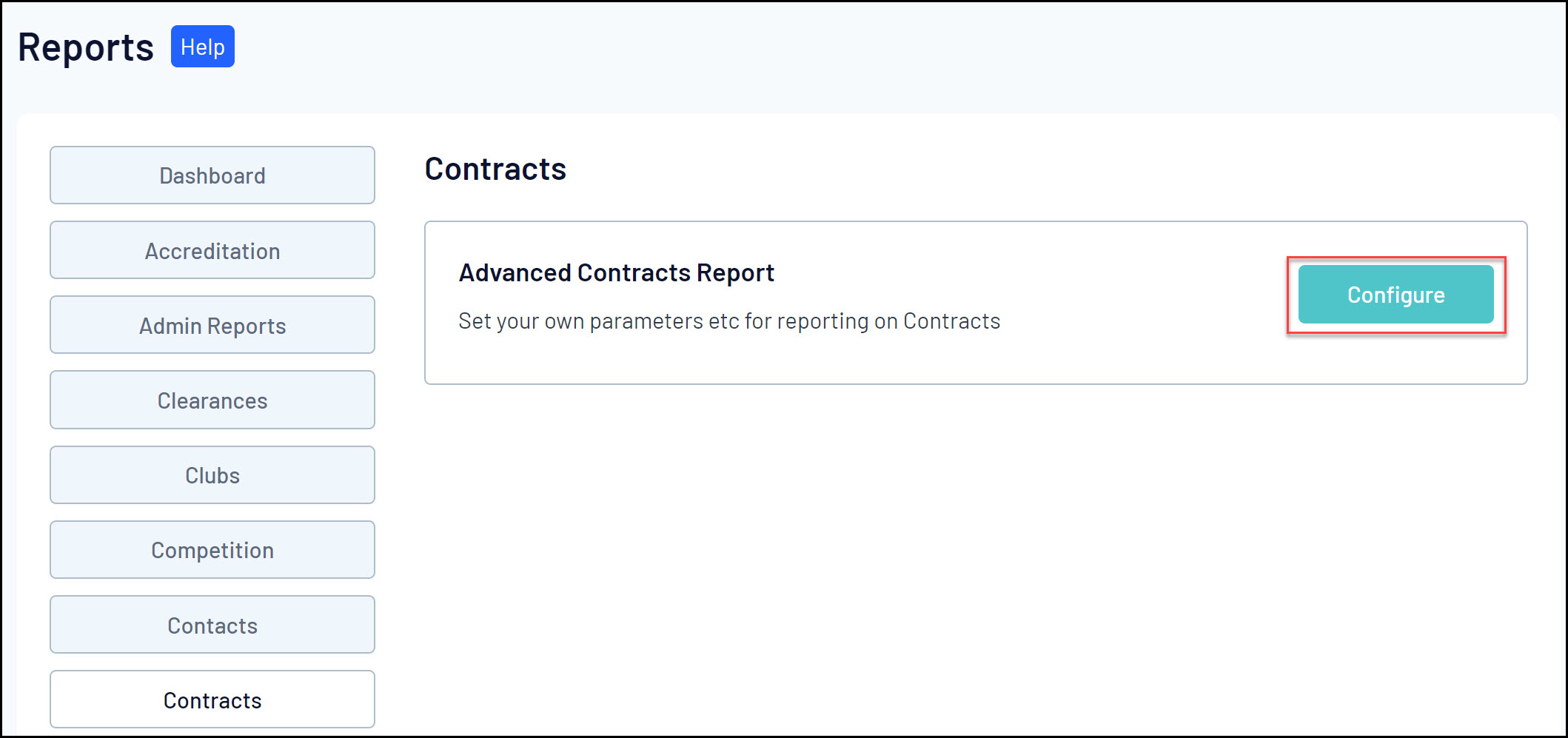
4. This report allows you to report on contract information including contract dates, status, approval date, club/association affiliations, member details and uploaded documents, which can be added to the report by selecting the ADD button on the relevant field in the left-hand field list.

5. Once you've added your fields to the report, click RUN REPORT

For more information on building custom reports, click here.
