As a National, State or Association administrator who is part of a hierarchy within Passport which includes Clubs, you can generate a comprehensive report of all clubs and their details using an Advanced Club Report
To run an Advanced Club Report:
1. From your organisation dashboard, click the REPORTS option in the left-hand menu
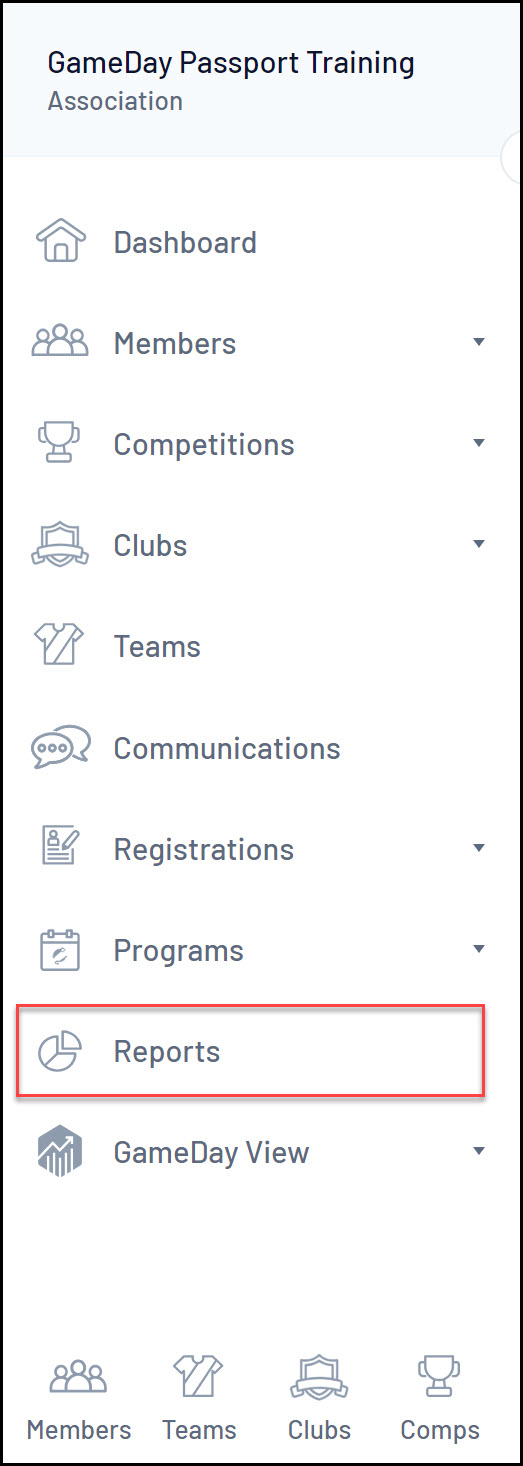
2. Select the CLUBS category
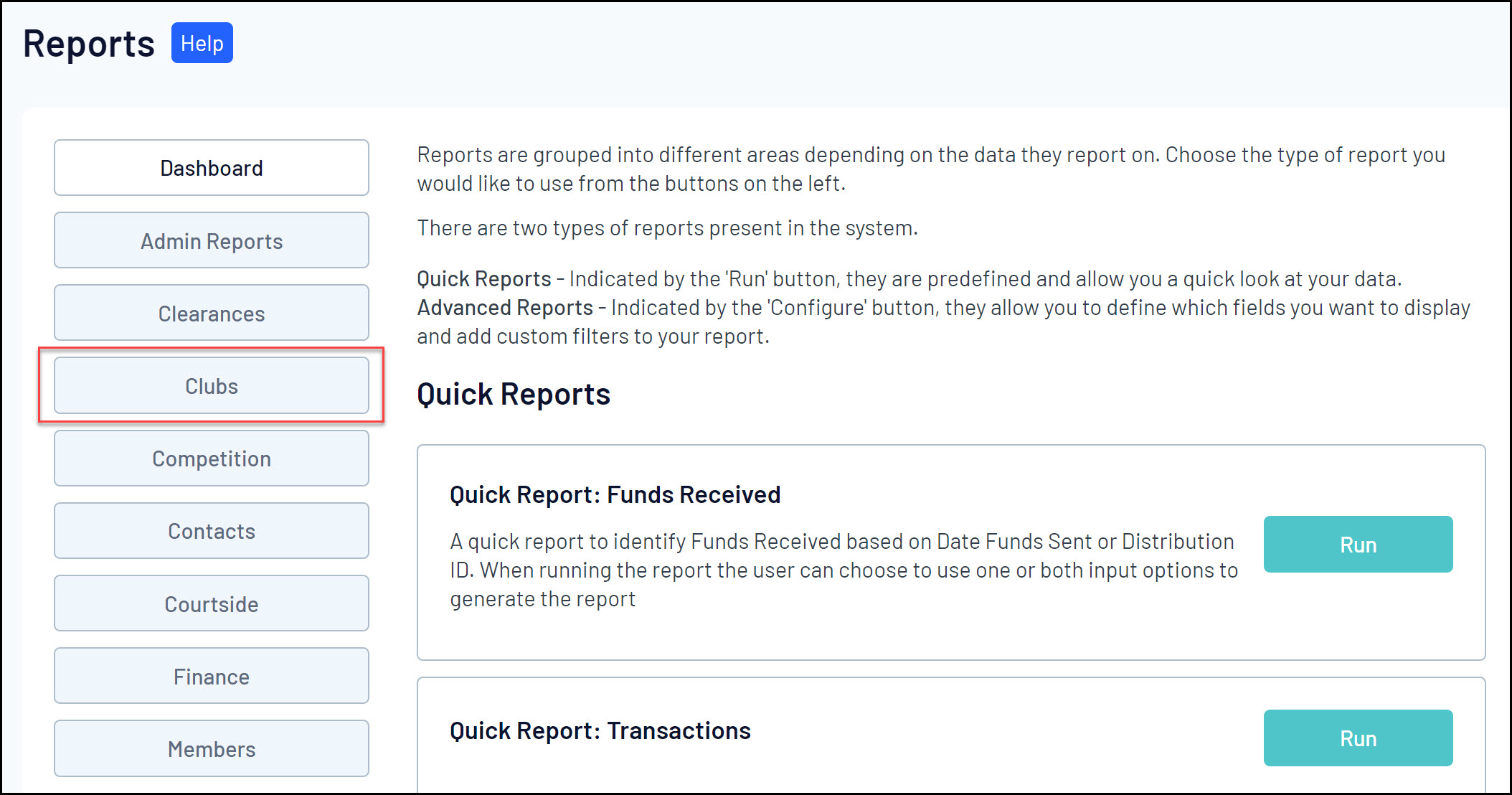
3. Next to the Advanced Club Report, click CONFIGURE
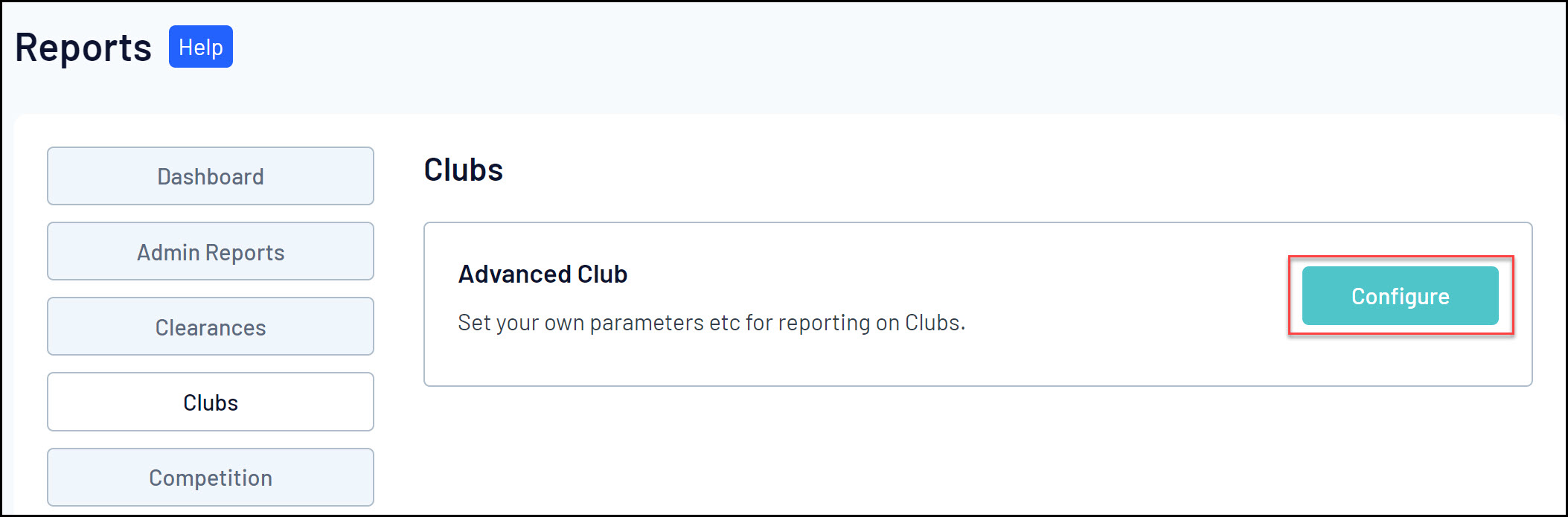
4. This report allows you to report on your club's information including club name, number of logins, address, contact details, venue information, primary registration form and more, which can be added to the report by selecting the ADD button on the relevant field in the left-hand field list.

5. Once you've added your fields to the report, click RUN REPORT

For more information on building custom reports, click here.
